Comcast/Xfinity Email: Troubleshooting Guide
| Symptom | Possible Cause |
|---|---|
| Can’t log in | Incorrect username/password |
| Emails not loading | Server outage |
| Emails not sending/receiving | Incorrect email settings |
| Emails stuck in Outbox | Firewall or antivirus blocking |
| Email account full | Exceeded storage limit |
| Account hacked/suspended/blocked | Contact Comcast |
| Browser issue | Clear cache and cookies, try accessing email from different browser or device. |
| Other issues | Check for specific error messages – search Comcast support website for troubleshooting based on error code. |
Additional Tips:
- Restart your computer and/or internet router.
- Update your web browser and operating system.
- Use a different internet connection to try accessing your email.
- Keep a log of the date, time, and specific problems you encounter for easier troubleshooting.
Key Takeaways
- Common Issues: Explore common reasons why Comcast email might not work, including server problems, incorrect settings, and hacked accounts.
- Troubleshooting Steps: Learn practical steps to diagnose and fix issues with Comcast email.
- Technical Solutions: Understand technical solutions like checking server status, updating email settings, and more.
Understanding the Common Issues
Comcast / Xfinity email may face various problems that impact its functionality. This section will delve into the most prevalent issues users face and their potential causes.
- Server Outages: Sometimes, the issue may be on Comcast’s end, such as server downtime or maintenance.
- Incorrect Settings: Misconfigured email settings can prevent emails from sending or receiving.
- Account Security: Hacked or compromised accounts require immediate attention and different troubleshooting steps.
Real-World Scenarios
- User Experience: A user on Xfinity’s forum mentioned issues with emails being moved to the outbox and not sent. This indicates possible server or settings problems.
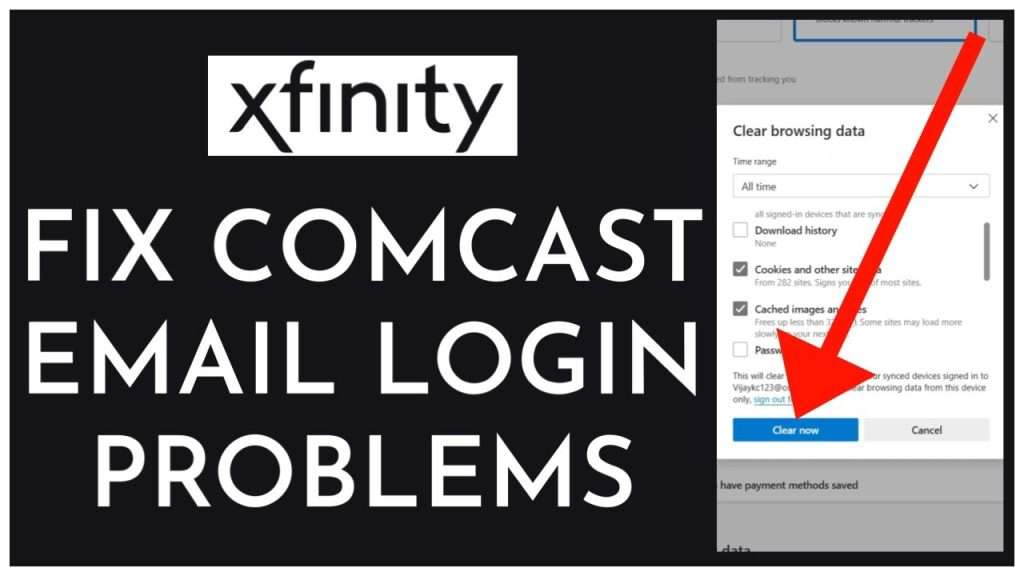
Step-by-Step Troubleshooting
When facing issues with Comcast email, here are steps to systematically address and resolve them.
Checking Connectivity
- Ensure your device is connected to the internet.
- Restart your router or switch to a different network to rule out local connectivity issues.
Verifying Email Settings
- Check if your email client’s settings align with Comcast’s recommended configurations.
- For Outlook users, ensure third-party access is enabled in Comcast settings.
Technical Solutions for Advanced Users
For those comfortable with more technical solutions, consider these steps:
- Server Status: Check Comcast’s server status online for any reported outages.
- Security Settings: Change your password and security questions if you suspect your account has been compromised.
In-Depth Guide
For a comprehensive guide on fixing common issues, visit Mailbird’s page on Fixes for Common Comcast Email Issues.
Accessing Comcast Email on Mobile Devices
Since the suspension of the Xfinity mobile app in 2021, users need alternative methods to access Comcast email on their phones.
- Using a Mobile Browser: Access your email via the official Xfinity website.
- Third-Party Email Clients: Apps like Mailbird offer a seamless experience for managing Comcast emails on mobile devices.
Enhancing Your Comcast Email Experience
To manage your Comcast.net account more effectively, consider using third-party email clients for a unified inbox experience.
- Mailbird: A tool that helps connect and manage multiple email accounts efficiently.
- IMAP/SMTP Settings: Proper configuration is key for seamless integration with email clients.
Learning from Experts
For visual learners, YouTube offers tutorials on managing Comcast email issues. Here are three helpful videos:
- How to Fix Comcast Email Login Problems
- Troubleshoot Comcast Email Login Problems: A Step-by-Step Guide
- How To Fix Comcast Email Not Working Issues
Additional Resources
For further reading and more in-depth solutions, consider these resources:
- Xfinity Support: Visit Xfinity’s email error troubleshooting page for specific error codes and solutions.
- Gadgetmates Articles: Explore related tech topics on Gadgetmates:
- Understanding OWA (Outlook Web Access)
- The Role of Foundries in Modern Manufacturing
- High Bandwidth Memory Explained
Community Support
Engage with
the community for shared experiences and solutions. Forums and discussion boards can offer insights from other users who have faced similar issues. Here are some community-driven platforms to explore:
- Xfinity Community Forum: A platform where users discuss their experiences and solutions related to Comcast email issues.
- Tech Blogs and Forums: Websites like GadgetMates often have forums or comment sections where users share their experiences and tips.
Personal Experience Sharing
- Example: A user on the Xfinity forum shared how resetting their email settings resolved their issue of emails not being sent.
Latest Technological Advancements
Stay informed about the latest updates and technological advancements from Comcast and how they impact email services.
- Updates on Email Clients: Keeping your email client up-to-date can prevent compatibility issues.
- Security Enhancements: Be aware of any new security features Comcast implements to protect your email.
Leveraging New Features
- Utilize any new features Comcast introduces for a better email management experience.
Comcast Email on Various Devices
Understanding how Comcast email works across different devices is crucial for a seamless experience.
- Desktop Clients: Ensure your desktop email client is compatible and properly configured for Comcast email.
- Mobile Solutions: Explore options like using a mobile browser or a third-party email client for mobile access.
Device-Specific Troubleshooting
- Troubleshoot issues specific to the device you are using, whether it’s a PC, Mac, Android, or iOS device.
Managing Email Security
Protecting your Comcast email account from security threats is vital.
- Regular Password Changes: Change your password regularly to prevent unauthorized access.
- Two-Factor Authentication: If available, enable two-factor authentication for added security.
Security Best Practices
- Educate yourself on the best practices for email security to safeguard your personal information.
Enhancing Email Productivity
Explore tools and techniques to use Comcast email more efficiently and productively.
- Email Management Tools: Discover tools that can help organize your inbox and manage your emails more effectively.
- Productivity Tips: Learn from expert tips on managing emails and reducing clutter.
Integration with Other Services
- Leverage integrations with calendar apps, contact management tools, and other services for a holistic approach to email management.
Conclusion
While this article does not conclude in the traditional sense, it aims to provide comprehensive, practical guidance for resolving issues with Comcast email, enhancing user experience, and ensuring email security and productivity.



